
Choosing between TuneCore vs DistroKid is a hot topic for musicians wanting to make the most from their music. Both services have a lot going for them: you get to keep all your royalties, and both offer solid tools for growing as an artist and marketing your work. DistroKid stands out for its budget-friendly multi-artist plan, making it a good choice if you're looking to save some money. TuneCore, meanwhile, handles your publishing royalties, making things easier on your end.
If you're new to all this, no worries. We've done the research to help you figure out which of these platforms best meets your individual needs.
TuneCore vs DistroKid: Distribution
What is Music Distribution?
Music distribution is the process of getting an artist's recorded songs from the studio to listeners, whether that's via CDs or digital platforms like Spotify and Apple Music.
In earlier times, major record labels ran the show. They took care of finding talent, recording music, creating CDs, and putting them in stores. With the digital age, the game has changed. Now, small distribution companies, indie labels, and even individual artists can get their music out there.
Given this shift, it's essential to look at newer platforms like TuneCore Vs DistroKid with a critical eye. These aren't just alternatives; they're options that can stand up to the big labels when it comes to results.
Beyond just getting your music on streaming services, these distribution platforms handle all the technical stuff, like making sure your music is in the right format and delivered to multiple channels. A good distributor will also manage royalties, handle your payments, and offer data analytics, so you can see how your music is performing.
Choosing the right distribution service is key for any artist who wants to get their music heard and make the most of their career in this ever-changing industry.
Things To Consider Before Uploading to a Distributor
Make sure that all of the Metadata you provide to your distributor is precise so that you can release your track on the promised date. For efficient and timely processing, you might want to double-check these before uploading:
Song name
Artist Name
UPC
SSEN
ISRN

What should you not rely on your distributor for?
Distribution analytics:
Distribution analytics aren’t their strongest points. So you can't count on your distributor for detailed analysis and spreadsheets regarding your track’s performance.Publishing:
Don’t depend on your distributor for publishing. Setting up your own publishing company isn't rocket science. It takes less than $150 to set it up for life and you’ll keep all your publishing money from all your releases.
TuneCore, however, offers to collect your publishing for a flat rate of $75 while DistroKid recommends SongTrust and doesn’t engage in publishing as of now.
Which Is The Best Music Distributor?
The "best" music distributor depends on your specific needs and budget. Here are some key points to consider:
Range of Distribution Platforms
TuneCore gets your music into over 150 digital stores and streaming services around the world. DistroKid covers all the big names like Apple, TikTok, Pandora, Amazon, Deezer, YouTube, Tidal, and even some lesser-known platforms.
Getting Your Music on Emerging Platforms
Each year, new music platforms pop up. TuneCore adds your music to these automatically at no extra cost. DistroKid is different; you'll need to double-check if it supports newer or niche platforms you're interested in. This is important if you're looking to gain traction on platforms like TikTok's Resso.
For example, TuneCore includes Resso in their standard package. DistroKid, however, charges an extra $7.95 per release, per year for new platforms. If you're planning multiple releases, those fees can add up and exceed DistroKid's annual charge.
Distribution to Audio Recognition Services
Your music can reach new ears in social settings like bars or during drives, thanks to apps like Shazam and Gracenote. TuneCore offers this feature for free, while DistroKid charges $0.99 per release each year. If you plan on releasing several albums, these costs can accumulate, making DistroKid more expensive in the long run.
Speed of Distribution
TuneCore promises a 24-hour turnaround but usually takes about two days or more. DistroKid is more upfront, saying Spotify uploads take 2-5 days and other platforms could take up to a week.
It's a good idea to plan a two-week buffer for either service. Issues like artwork errors or metadata hiccups can cause delays, so having extra time can make your release go more smoothly.
So, when weighing TuneCore Vs DistroKid, consider these factors carefully to decide which service best meets your music distribution needs.
Distribution Winner?

150+ listed platforms with no room for ambiguity, along with free uploads on newer platforms and free distribution to audio recognition services, tips it in TuneCore’s favor. However, tons of users have commended DistroKid for its customer service and overall customer satisfaction. So that is something to keep in mind.

TuneCore vs DistroKid: Pricing Differences
How Much Does TuneCore Cost?
Rising Artist Plan
Besides TuneCore’s free artist plan, which we’ve gone in detail later, TuneCore’s Rising Artist plan is the entry-level plan priced at $14.99/year. With Soptify's verified artist checkmark, and ability to schedule your single release for a future date, besides streaming to 150+ platforms, you’ve got quite a bit going on for yourself at 15 bucks a year.
Breakout Artist Plan
However, the one that really catches the eye is the $29.99 Breakout Artist plan. In the age of bedroom producers and multi-project pseudo names, this works best if you’ve got a solo project, a band you’re a part of or have two different avatars that you use for two different genres of releases.
Not only does it becomes ridiculously cheap if you're sharing it with your band, but it brings down customer service response time from 72 hours for the $14.99 to 48 hours for the $29.99 plan.
Though the custom art generators available with this plan might be sufficient for most, some artists with a keen visual eye might spot the ‘Stock’ nature of the artworks. While it’s a great add-on, there are a plethora of creative art generation options available in the market for free. For the purposes of TuneCore vs DistroKid we wouldn't consider this as a worthwhile add-on.
Professional Plan
With the $49/year professional plan, you could pretty much run a record label. It's an amazing option for a manager to sign up for if they’re multiple bands and acts at the same time.
With ‘Custom Label Name’ active on the professional plan, you can change the ‘Distributed by TuneCore’ tag. Having your artist name on the ‘Source’ on the credits page surely makes it look way more professional. The additional features include sessions with a panel of TuneCore experts and other lucrative promotional opportunities and partnerships.
However, if you are running more than five acts or bands professionally, you would most likely be hiring or consulting a professional music business expert for the advice anyways. So we don’t see the practical scalability of the plan as it has been described. However, at $49/per year, you can’t ask for more!
Is TuneCore Cheaper Or DistroKid?
TuneCore surely works out to be cheaper than DistroKid when you pit them up head to head. TuneCore’s Rising Artist plan is $8 cheaper than DistroKid’s entry-level Musician plan for $22.99/year. You’ll end up saving $10 on the Breakout as compared to DistroKid’s Musician Plus and $40 on the Professional one.
If you release on the mainstream heavyweights, then TuneCore saves you $8-10 in comparison to DistroKid. If you’re constantly discovering and releasing music on niche or newer platforms, TuneCore is totally made for you, as its completely free!
Look Out For The Social Media Royalties!
However, if social media is your stage, and you’ve got traction going on there, that’s attracting the bulk of your revenue, DistroKid’s royalty-free social distribution tips it in its favor.
If you’ve got strong traction on TikTok, Instagram, or Facebook, it makes no sense to bleed out 20% of your revenue to save $8 on the Rising Artist plan and $10 on the Breakout Artist plan in comparison to DistroKid. DistroKid is surely worth the extra money.
Taking A Cut On Your YouTube Content ID
TuneCore keeps 20% of your YouTube Content ID revenue, while DistrokId charges an additional $4.95/single and $14.95/album on top of retaining 20% of your ad revenue. As it's difficult, if not impossible, for you to personally track all the YouTube videos where your music even remotely featured, its best to sign up for this service.
Due to the organic nature of the propagation of music, most artists don’t necessarily pursue a copyright strike, which means you ask the uploader to pull your music down.
They see it as a way of their music being exposed to newer audiences that they couldn't reach. So ideally, a copyright claim is set by your distributor, meaning that you get paid, every time your music is featured on a YouTube video.
This makes the Content ID feature a highly recommended one and TuneCore the most viable option.
While DistroKid has the additional per single/album charges, old-timers like CDBaby charge a whopping 30% on Content ID! If you’ve got a catchy single that has the potential to sync well with different types of video content, you wan't make sure you’ve thought your Content ID through before releasing it.
TuneCore New Artist Plan Free
The New Artist Plan, is essentially free, without any payments when you sign in. It gives you access to YouTube's Official Artist Channel and the ability to upload an unlimited number of songs to Facebook, Instagram, TikTok, and YouTube's music libraries. It also gives you the standard free ISRC code, which almost all distributors do.
If you're reading this article to learn how to get music royalties, it probably sounds counterintuitive to suggest to not make a hit. However, there is a percentile royalty here that you wan't avoid if you have a potential viral track in the making.
The free plan keeps 20% of your royalties and only streams your music to TikTok, Instagram, YouTube, and Facebook. While this might not be the best fit for a professional release, you can use this as a resource for experimentation.
Say, you’ve got a few hooks or sing-along choruses sketched out for your upcoming album and you wan't do a market test. You could maybe collaborate with a visual artist or release a 30-second version of your chorus or hook as a reel yourself.
Say, three out of twelve reels performed well; you’ll have to part with 20% of those earnings, but you’ll get a fair idea of what to release as a single, and which ones to keep on the sidelines. It's a lot like how older bands would play their new compositions live and test them in a small gig for audience response.
Pricing Winner?
Winner: Tie
TuneCore’s Breakout Artist Plan and DistroKid’s Musician plus plan take the game to the wire. They’re both extremely competitive plans which balance price and features in an extremely compelling way. Both also have the potential to cut you a great deal or can turn out to be really expensive, depending on your specific scenario.

TuneCore vs DistroKid: Features
DistroKid Extra Features
Leave A Legacy
DistroKid’s “Leave A Legacy” add-on feature is a highly useful plan, and important to consider in the TuneCore vs DistroKid debate. Not only does it leave your song on the platform in the case of an unfortunate demise (Hence called Legacy!) it also serves other strategic functions.
Say you decide to switch off distribution services or move to TuneCore or any other upcoming platform with lower monthly rates but higher percentile cuts; it’ll be a brilliant financial move to leave your ‘hits’ on the legacy plan before leaving DistroKid.
For a one-time fee of $49, you’ve left your hits to continue on the platform without having to pay maintenance. This way, you could always opt for cheaper monthly payment platforms for your lukewarm or cold tracks, while letting your hits bask in the sun.
However, music royalties are a much more complex beast and each track’s specific situation would determine whether its a profitable move or not.
TuneCore Extra Features
Pre-Orders
Pre-orders allow you to charge, say, $7.5 for your album before it’s official $10 price on the release date. Not only does this create curiosity and excitement, it also makes the experience of owning your music before anyone else, more special for your fans.
What is TuneCore Music Publishing?
A feature that sets TuneCore apart from Distrokid is its publishing division, which monitors your earnings from sources other than streaming. TuneCore offers to collect your publishing for a flat rate of $75.
They will collect performance, mechanical, and other royalties on your behalf, which is a huge help to artists since it may be difficult to keep track of your earnings across multiple releases at the same time.
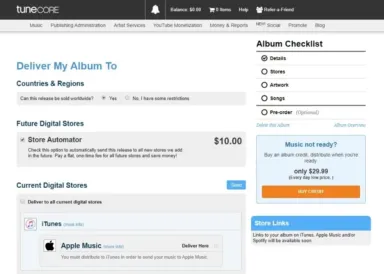
Although having TuneCore handle everything for you is really convenient, you may want to set up your own publishing company as mentioned before if your needs are specific and your royalty structure is complex.
For example, if you have a large foreign audience, or if you have digital performances, or you’re a composer who has their score or lyrics printed in various books, you want to keep a tab on additional royalties.
How to get additional music royalties could include:
Synchronization (Sync) Royalties
Print Music
Lyric Royalties
Foreign Royalties
Digital performance royalties
Opting to join ASCAP, BMI, or PRS to have your back for publishing is another option.
Features Winner?

While TuneCore’s publishing is a time saver, DistroKid’s legacy plan goes above and beyond just being a cool add-on. With multiple ways of cashing in on it, it surely tips the ball in DistrKid’s favor.

TuneCore vs DistroKid: Royalties
TuneCore provides a quicker payment processing period, typically paying out royalties within approximately 30 days. Conversely, DistroKid's payment processing period may take up to 2-3 months. Furthermore, TuneCore offers optional publishing services for an extra fee, allowing artists to explore additional revenue streams from their music. These factors, among others, are crucial to consider when determining which platform best aligns with your specific needs and goals.
Do you keep all of your royalties?
DistroKid and TuneCore both offer 100% royalty retention to artists. However, there are a few things you should watch out for.
Hidden Fees
While TuneCore and DistroKid both advertise that artists can retain 100% of their royalties, it's important to dig deeper into the details. Distribution services have to cover aggregation costs, which means that artists may not actually receive the full 100% as stated.
TuneCore's terms specify that artists are paid based on "Net Income" rather than "Gross Income" from their royalties. This means that artists receive the net income generated from consumer stores after deducting taxes, fees, and any expenses incurred during the sale of their recordings.
Whitelisting
If you have your own YouTube channel in addition to uploading through distribution services and participating in the YouTube monetization program, whitelisting becomes crucial. Whitelisting allows you to retain 100% of the revenue generated from your private uploads, without the distribution service claiming any royalties.
TuneCore automatically whitelists your channel, requiring no additional action on your part. However, with DistroKid, you need to manually sign in and whitelist each video you privately upload to your YouTube channel.
While this may not be a consideration if you solely upload through your distributor, it becomes a significant differentiator when you have individual uploads on your own channel. Whitelisting ensures that you maximize your earnings from private YouTube content.
Withdrawal Fees
The good news for TuneCore vs DistroKid is that both have implemented fee caps to protect your earnings. Without a cap, transaction fees are calculated as a percentage of the full amount, which can result in substantial charges. For example, PayPal charges 2.9% plus 30 cents per transaction, meaning a $10,000 withdrawal would incur a fee of $290.30.
Both distributors have set limits on withdrawal fees. TuneCore caps it at 25 cents per transaction, while DistroKid has a cap of $1 per transaction. To optimize your earnings, it is advisable to accumulate funds and withdraw larger amounts, thereby minimizing the impact of the fee.
However, even with TuneCore's option for weekly withdrawals, if you choose to withdraw funds four times a month, you would still incur a monthly fee of $1.
Net Income Royalties Paid To Artist
When it comes to earnings from music distribution, there is a distinction between net income and gross income.
Net income refers to the amount remaining after deducting all expenditures and taxes from the total revenue earned.
Gross income represents the total amount earned by a company before any deductions or taxes are taken out.
DistroKid's disclaimer states a similar concept but in reverse. They affirm that they will transfer 100% of the actual money they earn and receive to your DistroKid account, which aligns with the notion of net income. It's worth noting that TuneCore and DistroKid provide clear explanations in their terms, while CDBaby's website may not fully disclose the nature of their additional charges, leaving some ambiguity in the calculations.
In essence, as an artist, you are ultimately covering the costs of distribution in one way or another, which means that technically, it is not possible to retain the full 100% of your royalties.
What Happen If I Have A Hit Song?
Great question, and a nice problem to have!
Here's are pro-tip regarding this... Keep you own UPC bar codes!
The Universal Product Code (UPC) and International Standard Recording Code (ISRC) are essential for effectively tracking and monitoring your music sales and ensuring proper royalty distribution. Distributors, streaming services, and retailers typically require UPC codes. While both TuneCore and DistroKid provide free UPC codes, they do not allow the use of personal UPC codes. While this is generally sufficient for most artists, there are situations where having your own UPC code can be advantageous.
If you anticipate one of your tracks reaching chart success, having your own UPC code allows you to maintain control over the sales and keep them consolidated. In such cases, CD Baby is recommended as it allows you to use your own UPC codes, providing greater flexibility and control over your music distribution.
TuneCore Royalty Payout
TuneCore stands out with its weekly royalty payouts, providing artists with a consistent and timely flow of income. Even if it's just $50 per week, the regular payments foster a sense of trust and transparency between artists and the distributor. This commitment to paying artists first contributes to building a dignified platform that cultivates long-term relationships with independent musicians.
DistroKid Royalty Payout
On the other hand, DistroKid operates on a slightly longer timeline. After submitting a withdrawal request, it may take up to two weeks for DistroKid to process the payment. Additionally, revenue statistics for a given month, such as June, are typically updated by around the 18th of the following month, in this case, July. As a result, artists may need to wait until these statistics are updated before being able to submit a withdrawal request. Consequently, payments for earnings made in June may be received by the third or fourth week of July.
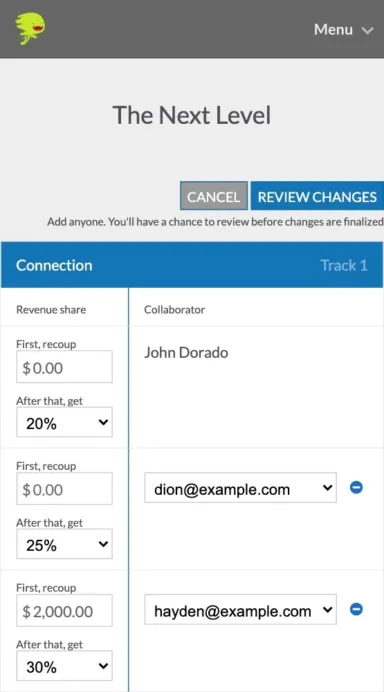
Does TuneCore or DistroKid pay more in music royalties?
When does TuneCore pay? When does DistroKid pay? Does TuneCore pay weekly? How do I get maximum royalties? These are the questions on the minds of mosts artists that are looking into distribution services. In a specific case that your music is doing great on social media (TikTok, Instagram, Facebook) but isn’t exactly visual in nature (no YouTube content) and if you’re primarily selling on Spotify and Apple Music (No niche or newer platforms), DistroKid would end up paying you more. But in every other case, TuneCore is probably going to pay you more.
This is the case as DistroKid charges really steep fees in places like audio recognition and YouTube Content ID. These are the primary grounds of modern music propagation and if your cuts are high in these areas, your royalty payments at the end of the month will look thin.
Who Pays Faster TuneCore or DistroKid?
TuneCore pays artists faster than DistroKid because it has a shorter payment processing period. TuneCore pays out royalties in about 30 days, while DistroKid's payment processing period can take up to 2-3 months.
Royalties Payout Winner?

If you came here wondering how to get music royalties from TuneCore vs DistroKid, it's worth noting that TuneCore offers faster payment processing compared to DistroKid. Additionally, considering the advantages of whitelisting and taking into account the transaction fee of 25 cents charged by TuneCore for every dollar, in our perspective, TuneCore emerges as the clear winner over DistroKid.

TuneCore vs DistroKid: Overall Winner!

The overall winner in this battle has to be TuneCore. Despite the notable blunder of charging 20% in the social distribution space, TuneCore has generally played a fair game.
Considering CD Baby as an external competitor, it's worth noting that CD Baby is a better option for tracks expected to chart. As mentioned earlier, while TuneCore and DistroKid cover the UPC, CD Baby charges an additional $5 per single or $20 per album for having your own UPC. If you'd like more information about CD Baby, you can check out our dedicated comparison article between CD Baby and DistroKid.
It's important to consider different factors based on your album's revenue. The considerations for an album making $5k are very different from one making $100k. It's crucial to approach distributors with a fresh perspective and, in all likelihood, if you're earning $100k from an album, you would have a professional handle the distribution for you.
Can You Switch Music Distributors?
Moving from one distributor to another happens frequently and is a relatively straightforward process, making the TuneCore vs DistroKid decision a bit easier. If you try one, then decide to switch to a different distribution platform, simply reach out to your previous distributor the following day to have your records and accounts deleted.
Due to the fast-paced nature of distribution services, your albums may temporarily appear twice on streaming sites until your previous distributor removes them. However, this duplication is not a cause for concern.
It is important to retain the same metadata and audio files that you used with your previous distributor. Streaming services, especially Spotify, will make an effort to preserve your play history and playlists during the transition.






Leave a Reply!
As one who worked for TuneCore. They’re legit!
I need to try both of these. Need better free trial options tho
I prefer CD Baby over both. But some really good info to consider in this though.
They all get you the same place at the end of the day... Just depends on what your specific needs are and budget.
Interesting to hear about CD Baby. I've only used DistroKid and TuneCore myself. But thought they werr more or less the same. What makes CD Baby stand out to you?
DistroKid is awesome for putting out singles and albums fast and without breaking the bank.