
Logic Pro is Apple's flagship digital audio workstation (DAW). It's evolved from its origins as Notator Logic in the early 90s to become one of the industry's leading music production software platforms. Designed to cater to the needs of professional music producers, sound engineers, and musicians, Logic Pro offers a comprehensive suite of advanced audio editing, MIDI sequencing, and mixing tools. With its rich history of development and integration into Apple’s ecosystem, it provides a robust environment for creating, editing, and producing music.
Logic Pro packs a punch as a very powerful music software, ideal for those who are serious about music production and demand a wide range of professional features and capabilities. Whether you're a seasoned audio professional or an aspiring music creator, this article will guide you through Logic Pro's features, pros and cons, and how it compares to other major DAWs, helping you determine if it is the right choice for your audio production needs.
If you're on the fence about which DAW to select, make sure to checkout our reviews of Ableton Live, FL Studio, as well as many other DAWs, sample libraries, and more.
Logic Pro Review: Pros & Cons
Logic Pro Review: Tools & Features

Logic Pro, Apple's flagship Digital Audio Workstation (DAW), marks a significant upgrade from its simpler counterpart, Apple GarageBand. Esteemed for its robust capabilities and widespread adoption among music professionals, Logic Pro also enjoys a dedicated following thanks to its versatility and power. One of its standout features includes a dual-mode operation—users can toggle between a simplified interface and the full suite of features through a handy button in the top right corner. This flexibility ensures ease of use for newcomers without sacrificing advanced functionality for seasoned users. With Logic Pro, users access nearly 2,000 customizable key and MIDI commands, an extensive undo history for detailed edits, and a massive library of sounds and instruments that demand a substantial 72GB of disk space for installation. Additionally, the software supports high-quality audio production standards and introduces features like spatial audio, integration with Ableton Live, and enhancements such as new loops, packs, and editing tools.
Interface
Our Logic Pro review of its interface revealed a UI that has been fine-tuned to include enhanced functionality, particularly through the introduction of nested stacks. Users can organize tracks using Folder stacks for basic management or Summing stacks for detailed control over individual and collective track settings. These stacks simplify workflow by automating audio routing to subgroups and buses, thus decluttering the workspace. The ability to manage these stacks through intuitive drag-and-drop actions further streamlines the production process, making it an invaluable feature for both novice and professional users seeking efficient session management.
User Experience
The latest update to Logic Pro significantly enhances user experience by incorporating individual stomp box plugins from the Pedal Board collection, allowing for greater flexibility in sound design. The addition of the new track Gain Tool simplifies volume adjustments across multiple tracks, enhancing real-time editing capabilities. These tools, along with features like track freezing, optimize the DAW's resource usage while maintaining high operational efficiency. Logic Pro's user-centric design continues to evolve, focusing on streamlining the music production process and integrating seamlessly with platforms like Ableton Live for enriched collaborative possibilities.
Link Synchronization
Ableton Link support in Logic Pro enhances its utility in collaborative environments by synchronizing beat, phase, and tempo across different devices and applications. This feature facilitates seamless group sessions and live performances, allowing musicians to effortlessly sync up and modify tempo settings across the network. The integration also supports synchronization of start and stop commands, further enhancing the collaborative capabilities of Logic Pro in live settings.
Spatial Audio with Dolby ATMOS Integration
A Logic Pro review of Spatial Audio with Dolby Atmos integration offers an immersive mixing experience, allowing sound engineers to manipulate audio elements in a three-dimensional space. This feature supports native playback on platforms like Apple Music, adding significant value for creators aiming to produce dynamic and engaging audio content. The update also includes a personalized Spatial Audio profile, which uses advanced algorithms to tailor sound settings based on individual listener measurements, thereby optimizing the auditory experience.
32-BIT Float
The support for 32-bit float audio files in Logic Pro represents a significant advancement in audio fidelity and editing flexibility. This feature enhances compatibility with other professional DAWs and provides editors with increased headroom for precision edits, ensuring that even subtle nuances in audio recordings are preserved. This update underscores Logic Pro's commitment to maintaining industry-leading standards and supporting professionals in achieving the highest quality in music production.
Logic Pro Review: Pricing & Plans

Pricing stands out in a Logic Pro review for its cost-effectiveness, offering a 90-day free trial followed by a one-time purchase price of $199.99 / £174.99. This approach is economically advantageous as it includes all future updates at no extra cost, eliminating recurring subscription fees.
The software requires Mac OS 11.9 or later and is compatible with both Intel-based and newer Apple M1 and M2 Macs. This compatibility ensures that users can start producing music without needing high-end computers, making Logic Pro accessible for those on a budget or just beginning their music production journey.
Overall, the logic pro price provides substantial value, securing its place as a top contender in the best music production software category, suitable for both aspiring and professional producers.
Logic Pro vs Ableton
We recently provided an in depth review of Ableton Live, one of the most popular DAWs. When it comes to choosing the best music production software, the debate often boils down to these two: Logic Pro and Ableton Live. Both offer a range of powerful features tailored to different aspects of music production, but they also have distinct differences that might influence a user's preference based on their specific needs and workflow.
Interface and Usability
Upon first launching the software, users of both Logic Pro and Ableton are greeted with helpful features designed to ease the learning curve. In Ableton, the Info View in the bottom left-hand corner provides immediate explanations of whichever function your mouse hovers over. Logic Pro offers a similar aid through the Quick Help button, which also displays descriptions of features and tools as you hover over them.
Both DAWs organize their libraries and main workspaces in user-friendly ways, although they present their tools and tracks differently. Ableton uses a dual-view approach where you can toggle between the Arrangement View for a horizontal timeline of audio blocks, and the Session View which offers a unique, non-linear suite of clips that are excellent for live performances and experimenting with track arrangements. Logic Pro, on the other hand, maintains a consistent horizontal audio sequence display, with additional mixing and editing capabilities accessible through a toggleable lower pane. This setup is often praised for its clarity and straightforwardness, especially during long studio sessions.
Workflow and Features
Ableton shines in live performance settings with features like Session View, where loops and samples can be triggered in a non-linear fashion, mimicking a loop pedal. This setup is invaluable for live performances and dynamic songwriting sessions. Logic Pro, while offering robust loop and region-based automation, does not inherently focus on live session manipulation but instead provides a stable and clear environment for detailed track production.
In terms of effects and sound manipulation, both DAWs are well-equipped, but Logic Pro reviews often receive accolades for the sheer number and quality of its built-in plugins and effects. Ableton, while offering a solid range of effects, generally requires more external plugins to reach the same diversity. Logic's interface makes it easier to manage these plugins, with a more intuitive effect chain and parameter adjustments.
Making Beats and Editing
Beat making in Ableton is facilitated by its extensive drum sample library and an intuitive drag-and-drop feature for constructing beats quickly. Logic Pro offers a different approach with its Drummer feature, providing highly realistic drum tracks that adapt to the input from other instruments. This can be particularly useful for songwriters who need organic-sounding drum tracks without manual programming.
Editing audio in Logic Pro is notably more granular, with options to manipulate individual waveforms directly in the main interface. Ableton provides robust editing tools as well, but they can sometimes feel less intuitive, especially for users who require detailed audio manipulation.
Pricing and Availability
Logic Pro is exclusively available on macOS for a flat rate of £199.99, which includes all future updates. This makes it an attractive option for users who prefer straightforward pricing without additional costs. Ableton offers more flexibility in its pricing structure, with several versions ranging from the more accessible Intro version to the fully-featured Suite. However, this can also make it more expensive depending on the chosen version.
Conclusion: Logic Pro vs Ableton - Which Should You Choose?
Choosing between Logic Pro and Ableton Live often comes down to user preference for workflow, interface, and the specific use case. Our Logic Pro review reveals a comprehensive feature set it is renowned for, ease of use, and all-inclusive pricing, making it an excellent choice for studio-based music production. Ableton stands out in live performance scenarios with its flexible Session View and loop-based manipulation, making it ideal for live performers and those who enjoy a more experimental approach to creating music.
Logic Pro vs FL Studio
We've compared FL Studio to Ableton in another article. But when comparing it to Logic Pro, it's important to consider how each caters to different aspects of music production. Both are powerful tools, but their unique features, workflows, and pricing models suit various production styles and preferences.
Interface and Usability
Both Logic Pro and FL Studio offer streamlined, intuitive interfaces, but they cater to different user experiences. Logic Pro's interface is renowned for its organizational efficiency, with a straightforward layout that simplifies the music production process. It features a single-window workspace where different panes and editors can be toggled as needed. This setup is particularly beneficial for producers who prefer a clean and uncluttered environment.
FL Studio, on the other hand, is famous for its step sequencer and the flexibility of its workflow. The step sequencer allows for quick creation and manipulation of patterns, which can be layered and organized in the playlist with ease. This makes FL Studio exceptionally user-friendly for beat making and loop-based music creation, particularly in genres like hip hop and electronic dance music.
Workflow and Features
Logic Pro is designed to provide a comprehensive production environment with its range of high-quality virtual instruments, audio effects, and recording capabilities. It supports advanced features such as 5.1 surround sound and advanced automation, making it a go-to for professionals who require detailed audio editing and mixing capabilities.
FL Studio's workflow is geared towards a fast and efficient production style, with features that allow quick edits and changes. Its piano roll is among the best in the industry for MIDI editing, offering precise control over note properties and automation data. The DAW also includes a robust mixer with a wide array of effects, making it easy to achieve a professional-sounding mix.
Unique Features
One of the standout features in our Logic Pro review is its Score editor, which appeals particularly to composers who work with traditional music notation. Logic also offers a vast array of plugins and sounds out of the box, which are highly praised for their quality and depth.
FL Studio’s unique feature set includes its pattern-based workflow and the Patcher tool, which provides advanced routing and chaining of plugins. This allows for intricate sound design possibilities that can be saved and reused across projects. Additionally, FL Studio's Lifetime Free Updates is a significant draw, offering tremendous value as users receive all future software updates at no extra cost.
Compatibility and System Requirements
Logic Pro is available exclusively for macOS, which can be a limitation if you're a Windows user. This exclusivity ensures that Logic Pro is highly optimized for the Mac environment, providing a stable and efficient performance.
FL Studio is available for both Windows and macOS, and its performance on Windows is particularly notable. This makes FL Studio a versatile option for users across different platforms.
Pricing and Value
The Logic Pro price is straightforward—$199 for a full license, which includes all features and future updates. This one-time fee makes Logic Pro an attractive option for those who prefer a single investment.
FL Studio's pricing structure is more tiered, with several editions ranging from the Fruity edition at $99 to the All Plugins edition at $499. Each version offers incremental features, allowing users to choose based on their needs and budget. The promise of lifetime updates adds long-term value to the initial purchase.
Conclusion: logic Pro vs FL Studio - Which Should You Choose?
Choosing between Logic Pro and FL Studio will largely depend on your specific needs, preferred workflow, and whether you are tied to a specific operating system. Logic Pro is ideal for those looking for a robust, all-in-one DAW that excels in recording, editing, and mixing, with a strong focus on quality and efficiency. FL Studio is best suited for producers who prioritize a fast, pattern-based workflow and extensive beat-making and looping capabilities, along with the flexibility of working across both major operating systems.
Logic Pro vs Pro Tools
When choosing between Apple’s Logic Pro and Avid’s Pro Tools, musicians, producers, and audio engineers must consider various factors that affect their workflow and output. Both Digital Audio Workstations (DAWs) have established strong reputations in the industry but offer distinct experiences that cater to different needs.
System Support and Pricing
Logic Pro is tailored for users within the Apple ecosystem, providing seamless integration with macOS and Apple hardware, which optimizes performance and user experience. Recently, Apple also launched Logic Pro for iPad, offering a subscription-based model that complements its desktop counterpart, ideal for on-the-go musicians.
Pro Tools, on the other hand, extends its reach by being available for both Windows and macOS users, making it a versatile option for studios that operate in a diverse hardware environment. This broad compatibility ensures that Pro Tools remains a staple in many professional settings.
Pricing models for these DAWs vary significantly. Logic Pro maintains a straightforward approach with a one-time purchase of $200, which includes all future updates and a vast array of stock plugins and loops. This makes Logic Pro an attractive option for those looking for comprehensive features without ongoing costs.
Pro Tools offers a subscription-based pricing model with several tiers that cater to different levels of usage, from the casual enthusiast to the professional studio. This can be advantageous for users who need flexibility in terms of financial commitment and feature access but can become costly over time, especially for those who require the more advanced capabilities offered in the higher tiers.
Learning Curve and Usability
Logic Pro is renowned for its user-friendly interface, making it an excellent choice for those transitioning from GarageBand or new to DAWs. The intuitive design and straightforward layout allow users to quickly understand and utilize its powerful features, reducing the learning curve significantly.
Pro Tools, while equipped with robust tools and features for professional audio production, presents a steeper learning curve. It is highly customizable and powerful, but this can also make it daunting for beginners. The initial setup and navigation can be complex, requiring more time and effort to master, which is often reflected in its widespread use in professional studios rather than as a starting point for novices.
Included Content and Features
Our Logic Pro reviews shows that it excels with an impressive array of stock plugins and an extensive library of loops and virtual instruments. This bundled content is not only vast but of high quality, suitable for producing professional-grade music across various genres. These resources are particularly beneficial for producers who rely on a wide range of sounds and effects to enhance their music.
Pro Tools also offers a substantial range of features and is highly regarded for its audio recording superiority, especially in scenarios that require detailed editing and mixing. However, the quantity and quality of included plugins and tools can depend on the subscription tier, with more comprehensive options available at higher price points.
Genre and Niche Suitability
Pro Tools is predominantly favored in environments where audio recording and editing are paramount, such as in the production of acoustic and live music. It is especially prevalent in professional studios that focus on genres like rock and country, where its precision and control over audio are essential.
Logic Pro, with its array of synthesizers and MIDI capabilities, is better suited for producers working in pop, electronic, and alternative music genres. Its user-friendly approach to automation and programming makes it ideal for music that incorporates electronic elements and requires extensive sound manipulation.
Conclusion: Logic Pro vs Pro Tools - Which Should You Choose?
Choosing between Logic Pro and Pro Tools ultimately depends on the user’s specific needs, budget, and working environment. Logic Pro is ideal for songwriters and producers who need a versatile and intuitive DAW for music creation with minimal upfront investment. Pro Tools, with its advanced audio editing capabilities, is more suited for audio engineers and professionals in settings where detailed sound manipulation and recording are required.
Both DAWs offer powerful platforms that cater to high-level music production, but the choice between Logic Pro and Pro Tools will reflect personal workflow preferences, the specific demands of the projects, and the environments in which users are most comfortable working.
Logic Pro vs Garageband
Apple offers two distinct digital audio workstations (DAWs) that cater to different segments of music producers: Logic Pro and GarageBand. While both are designed to be intuitive and feature-rich, their target audiences and capabilities vary significantly. Understanding the differences between Logic Pro and GarageBand can help you decide which is the best fit for your music production needs.
Interface and Usability
Both Logic Pro and GarageBand boast user-friendly interfaces, making them accessible even to beginners. They share a similar design language as both are developed by Apple, which provides a cohesive user experience across Apple’s software ecosystem. This similarity means that transitioning from GarageBand to Logic Pro is generally smooth, allowing users to leverage their familiarity with the basic layout and functions.
Features and Capabilities
GarageBand serves as an entry point into the world of music production. It offers a comprehensive set of tools that are sufficient for beginners and hobbyists, including a decent array of virtual instruments, audio loops, and basic effects. Its ease of use and free availability on all Macs make it an excellent choice for those just starting out or those who produce music as a leisure activity.
Logic Pro, however, is a much more powerful and feature-rich DAW, suitable for professional music production. Priced at $199, it includes a vast library of virtual instruments, effects, and loops. It also provides advanced features like flex time, flex pitch, smart tempo, and comprehensive MIDI editing capabilities that are essential for producing complex arrangements and high-quality sound. These features make Logic Pro a preferred choice among professional music producers and sound engineers.
Price and Accessibility
One of the most significant differences is cost and accessibility. GarageBand is free and pre-installed on all Macs, making it highly accessible to anyone with a Mac computer. This zero-cost entry barrier makes it a risk-free option for exploring music production.
Logic Pro, on the other hand, requires a one-time investment of $199. This cost includes all future updates and access to a much broader range of professional-grade tools and plugins. For serious music producers, this price represents a significant value given the capabilities and tools provided.
Advanced Features in Logic Pro
A Logic Pro review of its advanced features set it apart from GarageBand. These include professional audio recording and editing tools, expansive virtual instruments and effects, and sophisticated MIDI editing capabilities. Logic Pro’s environment supports more complex production techniques, making it suitable for commercial music production and intricate sound design projects.
Professional vs. Casual Use
The choice between Logic Pro and GarageBand should also consider the intended use. GarageBand is ideal for beginners, educators, and hobbyists who need a straightforward, easy-to-use platform for creating music without a steep learning curve. It’s perfect for casual use and learning the basics of music production.
Logic Pro is tailored for professional use, offering the depth and breadth of features required in a professional music production environment. It is designed for musicians, producers, and audio engineers who require advanced functionality to produce industry-standard music.
Conclusion: Logic Pro vs Garageband - Which Should You Choose?
Choosing between Logic Pro and GarageBand boils down to your specific needs, skill level, and budget:
- Budget: If cost is a concern, GarageBand offers a capable set of features for free. Logic Pro, however, is a worthwhile investment if you're serious about music production.
- Skill Level: Beginners may find GarageBand more approachable, while those with more experience or professional aspirations will benefit from the advanced features in Logic Pro.
- Musical Ambitions: Consider the complexity of the music you plan to produce. GarageBand is suitable for simpler projects, whereas Logic Pro can handle more complex and demanding production tasks.
In conclusion, both Logic Pro and GarageBand offer robust platforms for music creation, but your choice will depend on your budget, experience, and the level of sophistication required in your music production endeavors. Whether you are making music for fun or aiming for a professional career, Apple’s DAWs provide the tools necessary to bring your musical ideas to life
Is Logic Pro Right for You?
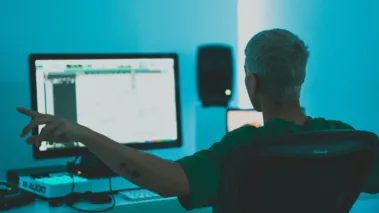
As is the case with many Apple products, if you're already deeply embedded in the Apple ecosystem, Logic Pro is likely an ideal option for you. It offers seamless integration with macOS, making it a robust choice for those in need of professional-grade production tools. It’s particularly appealing for those who want advanced features like sophisticated MIDI capabilities and extensive audio editing tools without the recurring costs associated with subscription-based software.
For those who are just stepping into the world of music production or are casual hobbyists, the cost and complexity of Logic Pro might seem daunting compared to simpler, more affordable alternatives like GarageBand. However, for anyone looking to elevate their music production to a professional level, investing in Logic Pro can be a worthwhile decision. It supports a wide range of audio production tasks, from recording and editing to mixing and mastering, providing all the tools necessary to produce high-quality music. Just keep in mind that if you don't already have a Mac that meets its minimum spec requirements, you will need to invest in this as well.






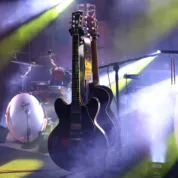
Leave a Reply!