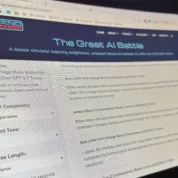
We've pointed out in articles like asdfadsf, just how critical technology is to becoming a successful modern day musician. You likely use your laptop for everything, from creating and editing, to promoting. And if you use it while performing, it takes quite the beating.
It's easy to see when your it's had a little too much -- you see dust between the keys, smudges on the screen and grime on the touchpad. You could get a new laptop, but it would be a waste of money to do that. It's easy to clean a laptop and get it nice and shiny once again. You would be almost as happy with it as you would be with a new machine.
Get Your Cleaning Supplies Together
It doesn't take much to get a laptop clean. You only need a couple of microfiber cloths, rubbing alcohol and compressed air. If you would like to go particularly deep while cleaning your computer, you can use a melamine sponge, as well. It isn't usually necessary to buy a laptop cleaning kit. These products only include the same kinds of items, but sell at a higher price.
Disconnect Your Computer
It isn't a good idea to clean your computer while it still has power. Disconnect the power cord, and take out the battery if it's removable. Then, grab a can of compressed air, and direct the air at the spaces between the keys, inside the USB ports, and at other nooks, to blast out dust, pet hair, skin flakes and other debris. It's important to remember that you should only use short bursts. When you use longer bursts of air, it tends to cause condensation in your computer.
If your laptop's fan is clogged with dust, you will have to open up your laptop to access the heatsink. If you're not comfortable doing this yourself, you'll need to take it to repair shop.
Deep-Clean the Outside
The outer surfaces of your laptop should only take a little work to clean. You should first try cleaning with a microfiber cloth moistened with rubbing alcohol. If there are patches of grime that are too stubborn to clean effectively with cloth, you should try using a melamine cleaning sponge. You should be careful with the sponge, however. It's a mild abrasive. You shouldn't ever use it on the screen.
People often use ammonia-based products like Windex on the screen. It's a bad idea, however. Manufacturers caution against such harsh measures. It's a better idea to mix rubbing alcohol with a little water, and simply use it on a microfiber cloth to clean the screen.
What If Your Computer Doesn't Smell Good?
Laptops can take on the smells of their environment. If your computer has been around tobacco smoke, for instance, the smell can be particularly stubborn. If your laptop has an unpleasant smell, using activated charcoal to remove the smell is a quick and easy way to go. All you need to do is to buy a deodorizing product made of activated charcoal, put it in a sealed bag with the laptop, and leave it there for a while. Diaper pail deodorizers are a good charcoal product to try.
Getting your laptop clean and shiny again doesn't take much effort. You only need a little patience to clean it on a regular basis.






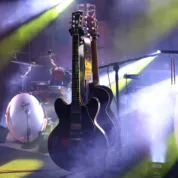
Leave a Reply!